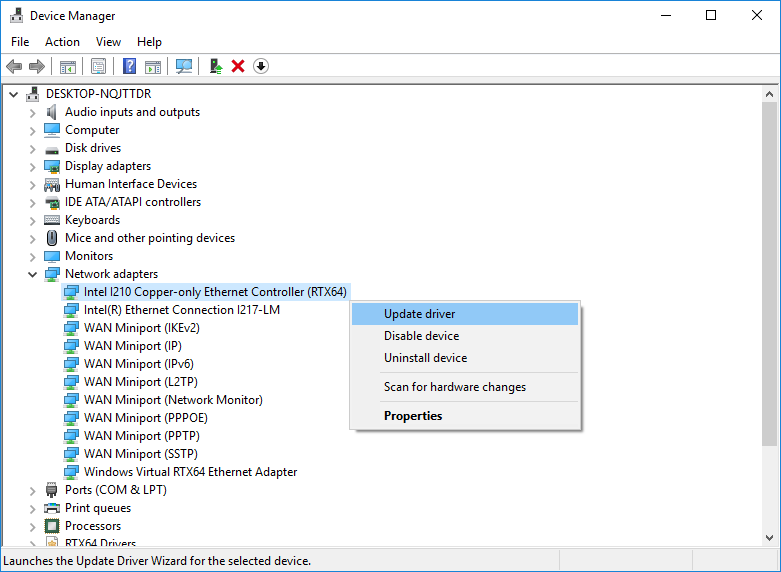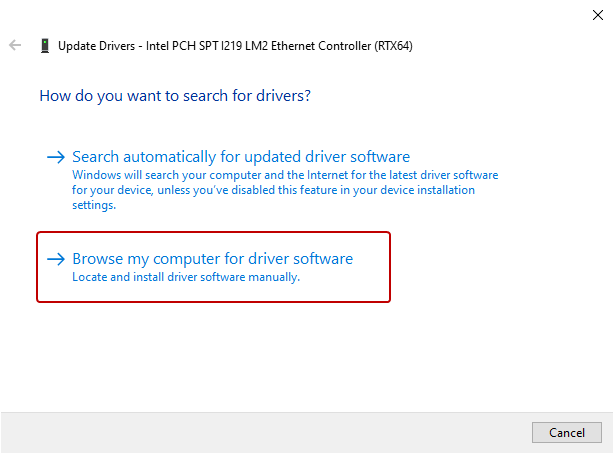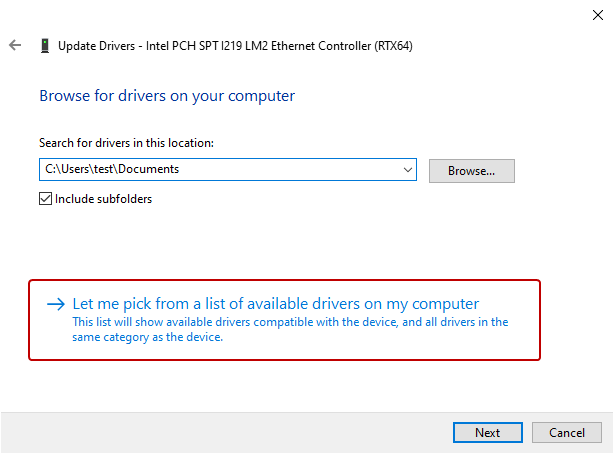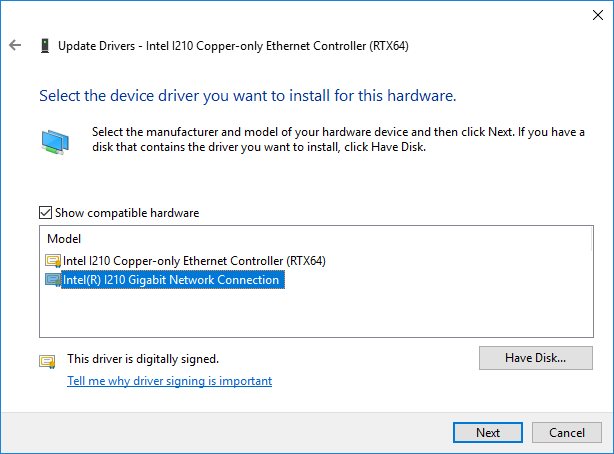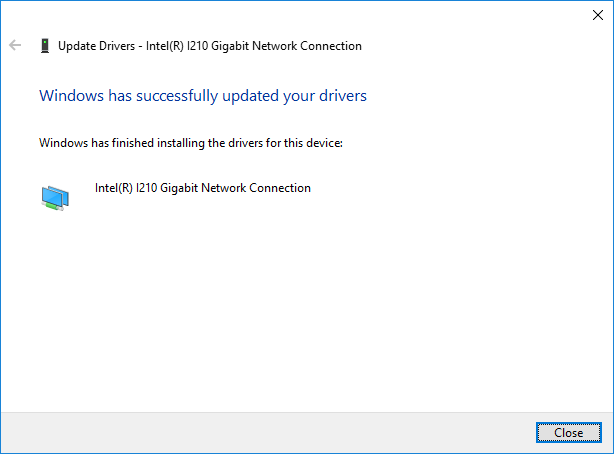Return an NIC to Windows
You need to return a network interface card (NIC) back to Windows if you no longer need to use it with KINGSTAR. To return an NIC, complete the steps that follow:
- On the taskbar, click Start
 > RTX64 4.5 Runtime > RTX64 Control Panel.
> RTX64 4.5 Runtime > RTX64 Control Panel. - In RTX64 Control Panel, under Subsystem, click Manage RTX64 devices to launch Device Manager.
- In Device Manager, expand Network adapters, right-click the network card that includes RTX64 in its name, and then click Update driver.
- On the Update Drivers page, click Browse my computer for driver software.
- Click Let me pick from a list of available drivers on my computer.
- In the list of cards, select the card that doesn't include RTX64 in its name, and click Next.
- The Windows driver installs for the network card. Click Close after the installation is completed. The network card has been returned to Windows.