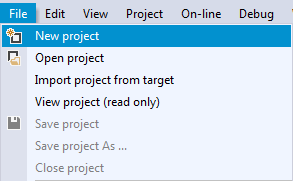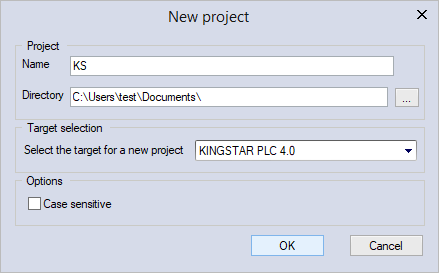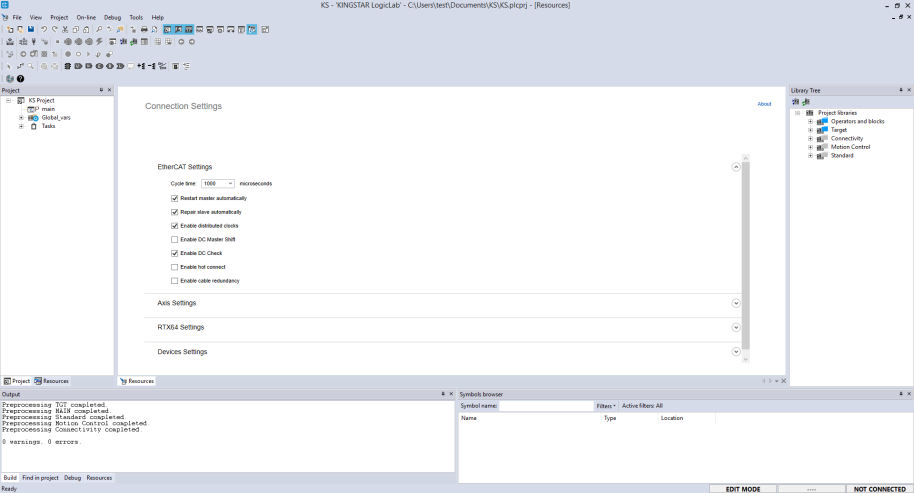Create a KINGSTAR LogicLab project
To create a KINGSTAR LogicLab project:
- Start KINGSTAR LogicLab.
- On the File menu, click New project. You can also click New project on the start page.
- In the New project dialog box, in the Name box, enter your project name. Directory is where your project is stored. Change it if you want. When you're done with the settings, click OK.
- The project is created.