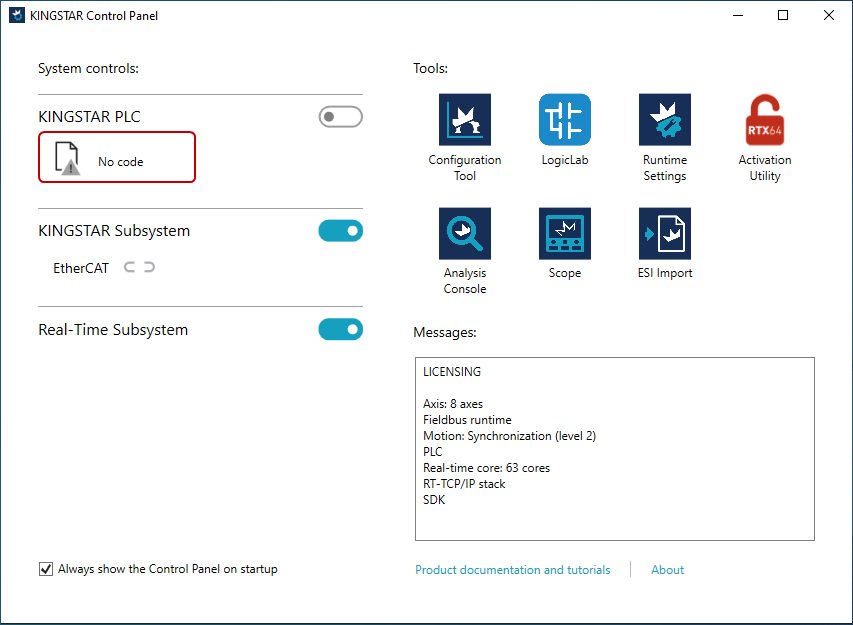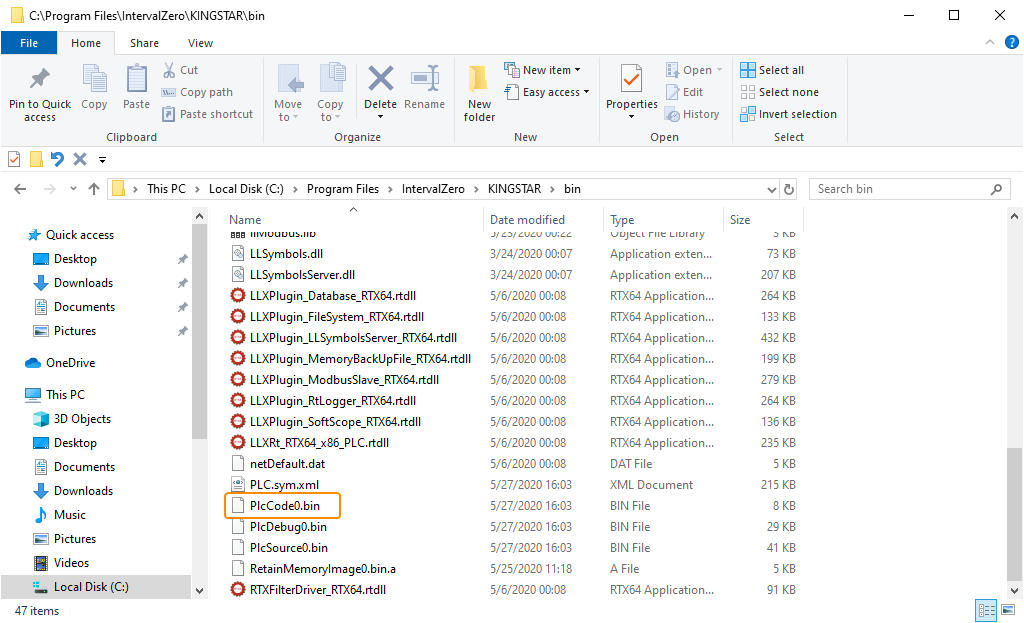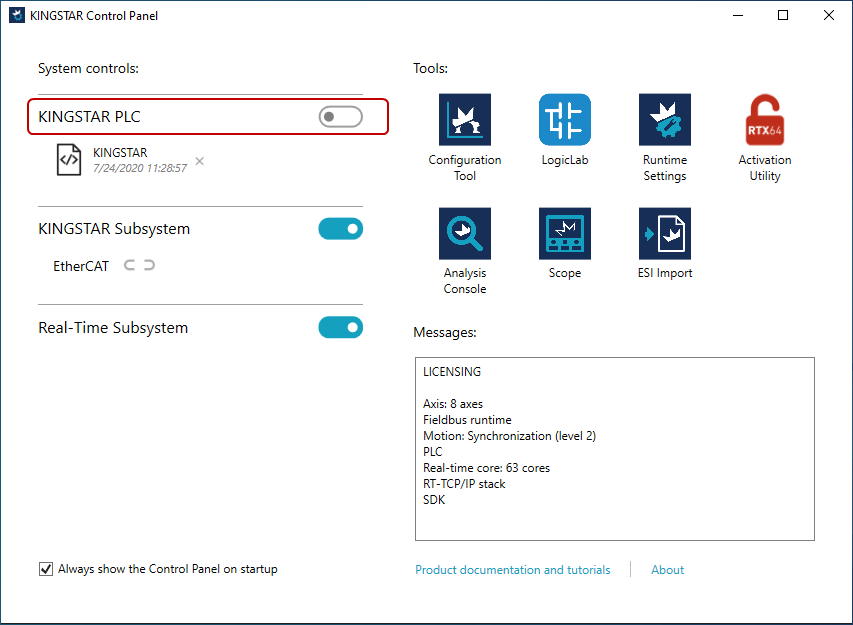Delete the downloaded PLC program
Every time you download a PLC program to the KINGSTAR PLC Runtime, it overwrites the previous one. It's not necessary to delete the downloaded file, but if you want a clean download, you can delete the existed file.
- In KINGSTAR Control Panel, turn off KINGSTAR PLC.
- There are two ways to delete the downloaded PLC program.
- Delete it in KINGSTAR Control Panel. Click the x near the project's name to delete the downloaded PLC program. After the program is deleted, No code is displayed.
- Delete it in File Explorer. By default, the code is downloaded to
C:\Program Files\IntervalZero\KINGSTAR\bin. The file name isPlcCode0.bin. Every time you download a program, this file is overwritten. Delete it to get a clean download.
NOTE: When you delete PLC code in KINGSTAR Control Panel, retained memory files and symbol files are deleted together.