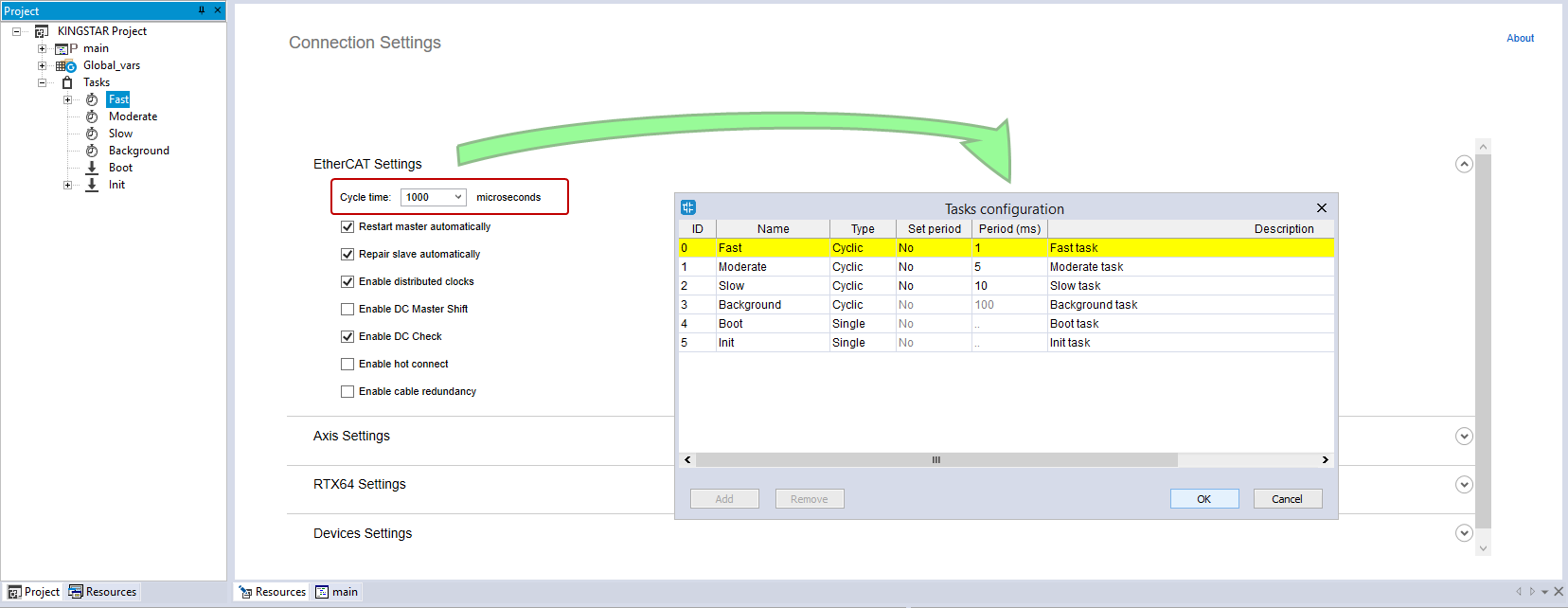EtherCAT cycle time
After you create a KINGSTAR LogicLab project, in the Connection Settings page, under EtherCAT Settings, find Cycle time. When you set the value for it, keep in mind these things:
HAL Timer Period
The EtherCAT cycle time must be a multiple of RTX64 HAL Timer Period. If it's not, an error message will be displayed and the KINGSTAR Subsystem won't be started.
To set the HAL timer period, go to KINGSTAR Runtime Settings > General Settings> Real-Time Subsystem > HAL timer period:
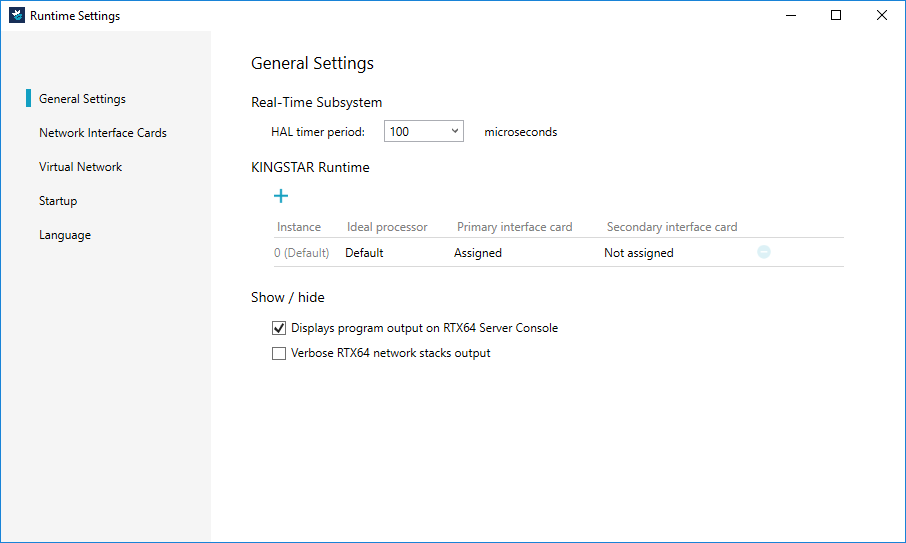
NOTE: If the EtherCAT cycle time is set to 250 microseconds, the HAL timer period must be adjusted accordingly.
Fast tasks' period and EtherCAT cycle time
The fast tasks' period must be the same as the EtherCAT cycle time. If they are not equal, the following problem may happen:
- Synchronization logic: to reduce the delays in communication, Fast tasks synchronize with EtherCAT cycle time. Fast tasks are triggered to run every time the EtherCAT cyclic packet returns. If the Fast tasks' period is not equal to the EtherCAT cycle time that triggers the tasks, issues may arise.
- Task's cycle time: the fast tasks may not have stable cycle time.
NOTE: If you have High-Speed license, supported minimum cycle time for PLC is 250 microseconds.