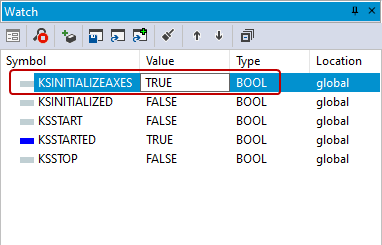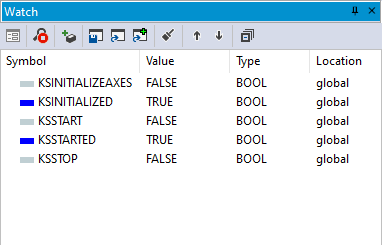Initialize the axes
When you use KINGSTAR PLC to create the EtherCAT network, the configuration of the axes is sent to KINGSTAR Runtime automatically once the network is created, but if the EtherCAT network is created by other program, the configuration won't be applied automatically. In this case, you can use ksInitializeAxes to apply the configuration manually.
To use ksInitializeAxes:
- In the LogicLab toolbar, click Connects to the target.
- In the toolbar, click Download PLC code to download your PLC program to the PLC Runtime. Before downloading the program, LogicLab will remind you to set a password for the program if you didn't set it, and ask if you want to cold restart. Click Yes.
- In the Library Tree pane (on the right of the window), click Target variables.
- Under KINGSTAR_Subsystem, find and drag ksInitializeAxes, ksInitialized, ksStart, ksStarted, and ksStop to the Watch panel. If the EtherCAT network was created by another application such as the KINGSTAR Configuration Tool, ksStarted will be TRUE while ksInitialized will be FALSE.
- Double-click the value of KSINITIALIZEAXES and set it to TRUE.
- After the initialization is completed, KSINITIALIZED becomes TRUE, and KSINITIALIZEAXES is reset to FALSE.
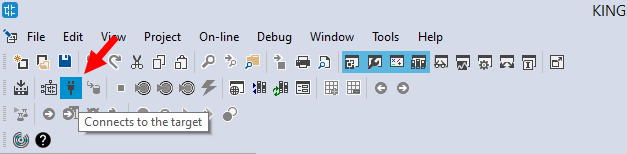
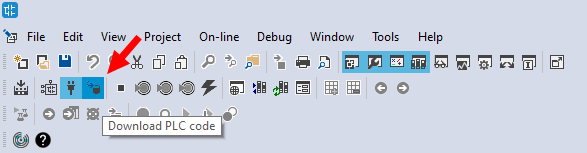
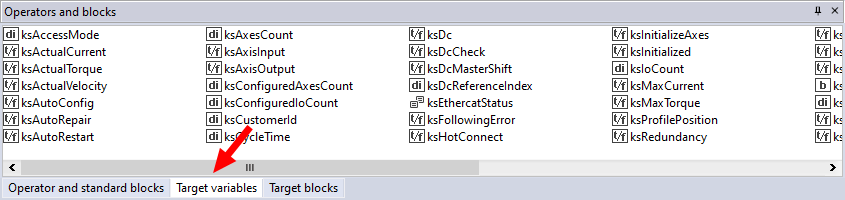
NOTE: ksStart and ksStop are used to start and stop KINGSTAR Subsystem. For more information about how to use them, see Start and stop the KINGSTAR Subsystem through variables.
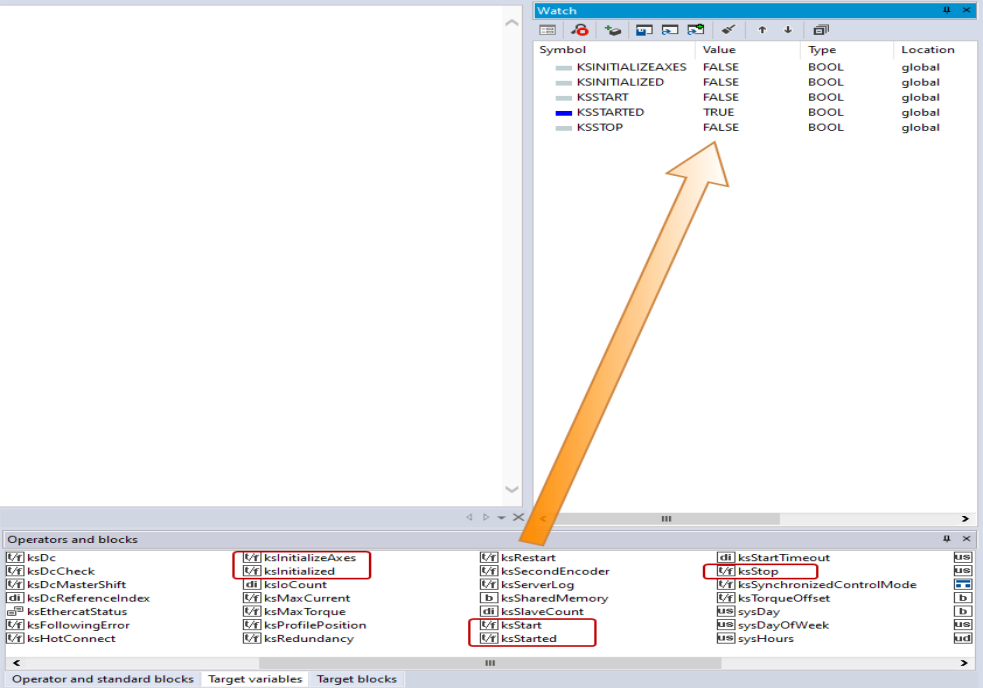
NOTE: KSINITIALIZEAXES can be used only after the EtherCAT network is created.