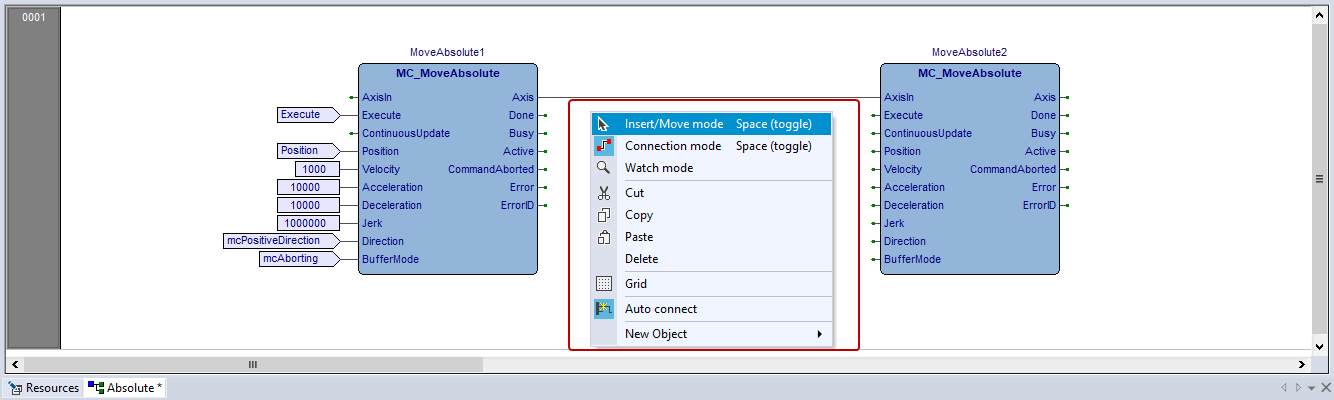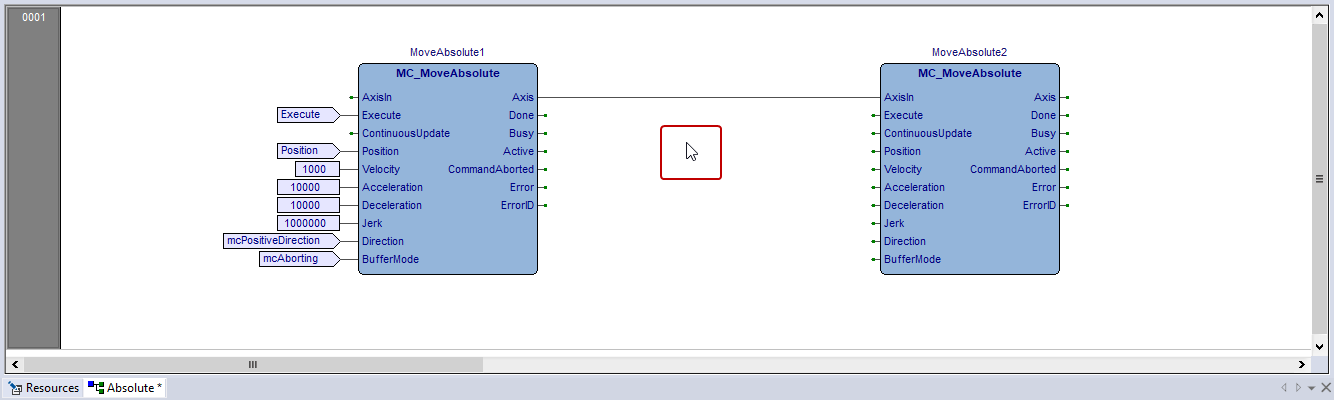Back to the Move mode
After you connect function blocks, you need to switch to the Move mode so you can perform other actions.
- Right-click an empty area in the source editor. In the context menu, click Insert/Move mode.
- The mouse pointer has changed to its default state.
NOTE: You can also enter the Move mode through the FBD Bar. By default, the FBD bar is displayed. If not, on the View menu, click Toolbars > FBD Bar.