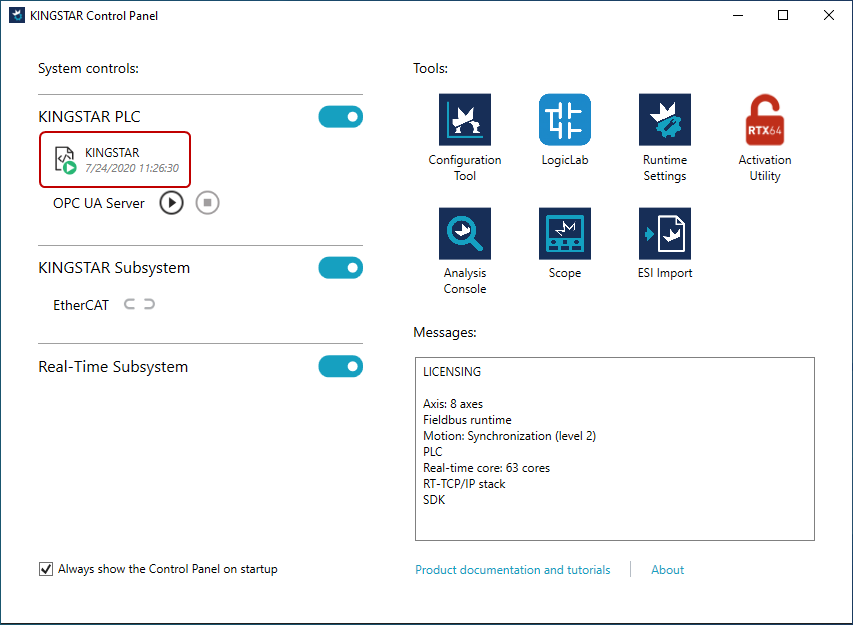Start KINGSTAR PLC Runtime
KINGSTAR PLC Runtime can be started through KINGSTAR Control Panel.
To start the KINGSTAR PLC Runtime:
- Click Start
 > KINGSTAR 4.5 Runtime > KINGSTAR Control Panel. Notice that KINGSTAR PLC appears only if you have a PLC license.
> KINGSTAR 4.5 Runtime > KINGSTAR Control Panel. Notice that KINGSTAR PLC appears only if you have a PLC license. - Turn on KINGSTAR PLC. You'll see KINGSTAR Subsystem and Real-Time Subsystem are turned on together because the PLC Runtime need them to work. After KINGSTAR PLC is turned on, you can download your PLC program to the KINGSTAR PLC Runtime. Every time you start KINGSTAR PLC, it runs the downloaded PLC program automatically.
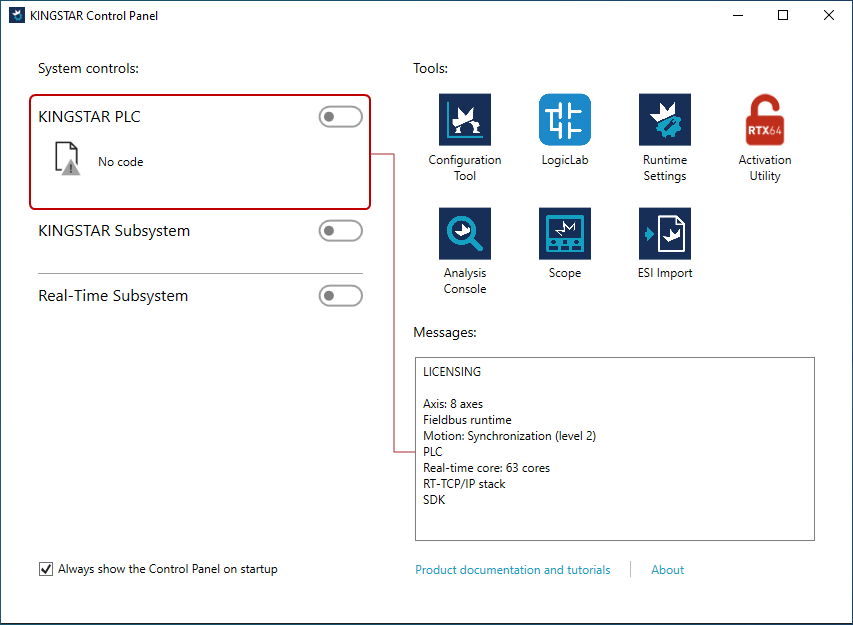
NOTE: KINGSTAR Control Panel checks the Virtual NIC configuration when you turn on KINGSTAR PLC. If Virtual NIC is not configured properly, The Control Panel will notify you to reconfigure it.
No program downloaded:
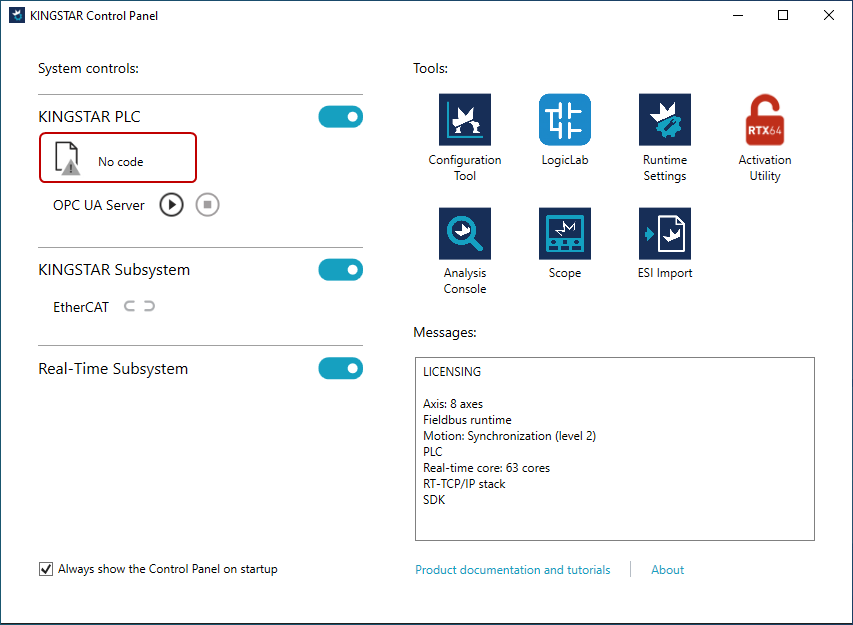
PLC program downloaded and running: