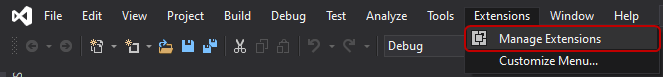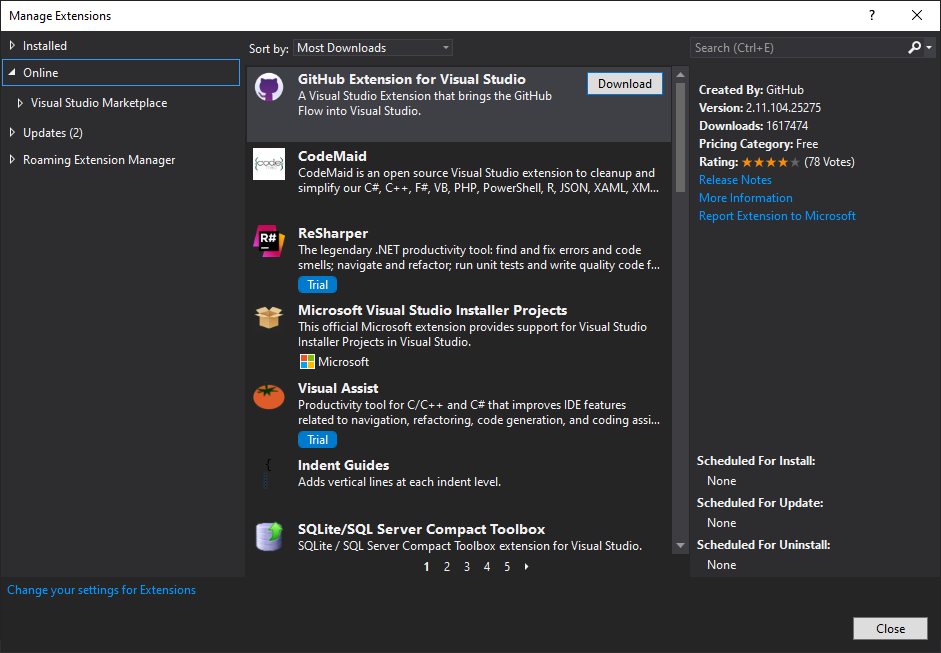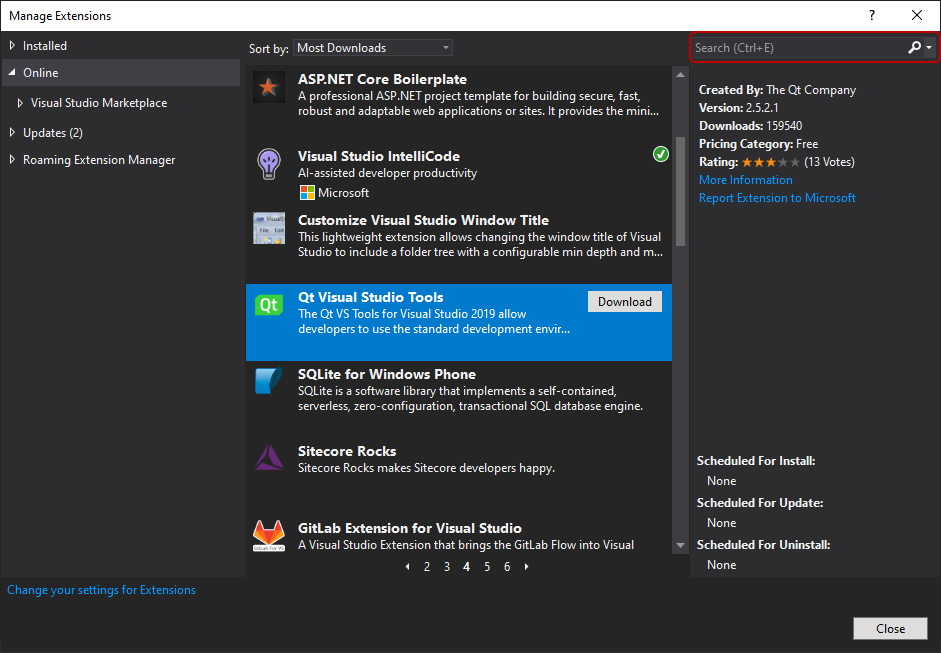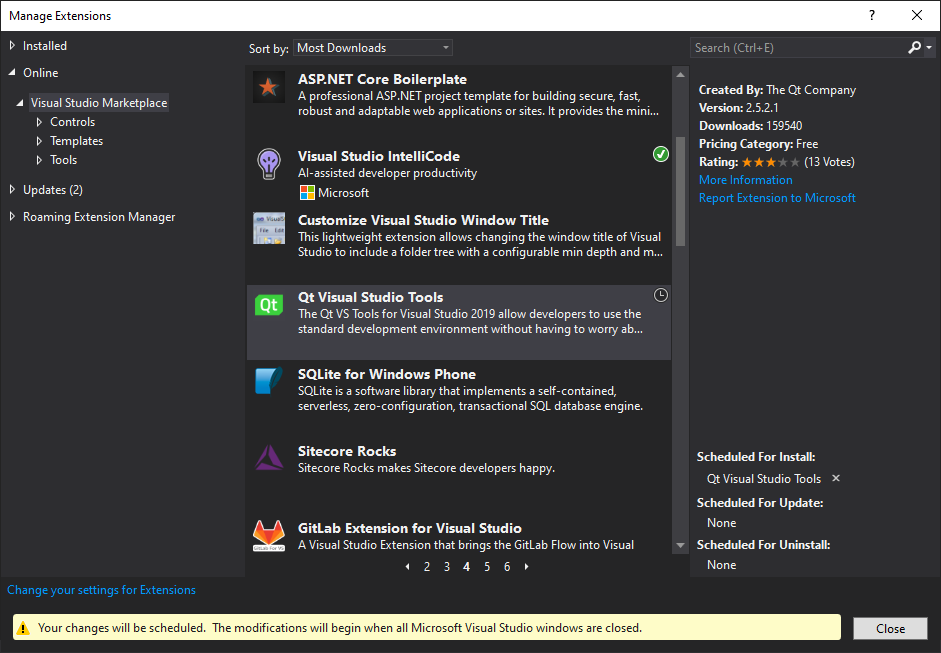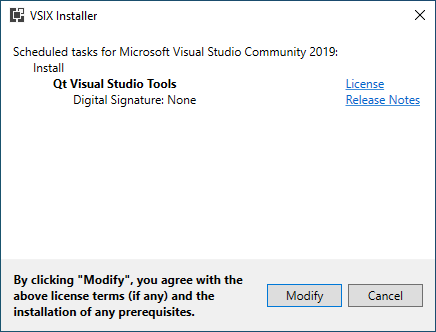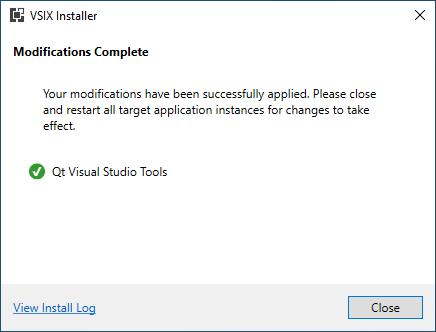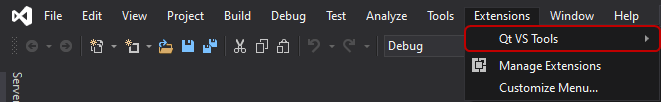Install Qt Visual Studio Tools
Qt Visual Studio Tools integrates a set of Qt developer tools into Visual Studio (VS) that allows you to develop Qt programs in VS. To edit and compile the KINGSTAR Qt sample in Visual Studio, you need to install Qt Visual Studio Tools.
- In Visual Studio 2019, on the Extensions menu, click Manage Extensions.
- In the left pane of the Manage Extensions dialog box, click Online.
- In the middle pane, find Qt Visual Studio Tools and click Download. To find it quickly, in the search box, enter the word Qt.
- After Visual Studio downloads Qt VS Tools, it will require you to close Visual Studio to install it. Click Close to close Manage Extensions, and exit Visual Studio.
- VSIX Installer will be started automatically after you exit Visual Studio. In the VSIX Installer dialog box, click Modify to install Qt Visual Studio Tools.
- After Qt Visual Studio Tools is installed, click Close.
- Start Visual Studio. On the Extensions menu, you can find Qt VS Tools.