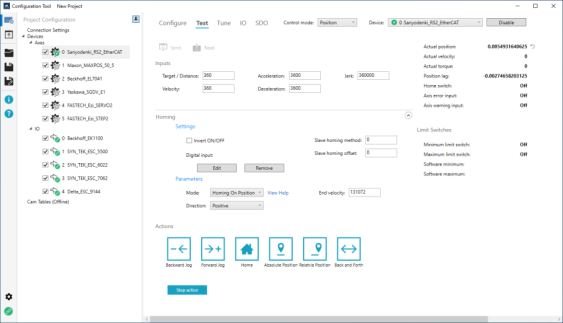Testing the Installation
By default the configuration tool is located at C:\Program Files\IntervalZero\KINGSTAR\bin\ksm64Tuning\KsTuning.exe. You can start it through one of the following procedures:
- Start configuration tool
- Click Start > KINGSTAR 4.x Runtime > KINGSTAR Configuration Tool.
- Click Start > KINGSTAR 4.x Runtime > KINGSTAR Control Panel. In KINGSTAR Control Panel, click Configuration Tool.
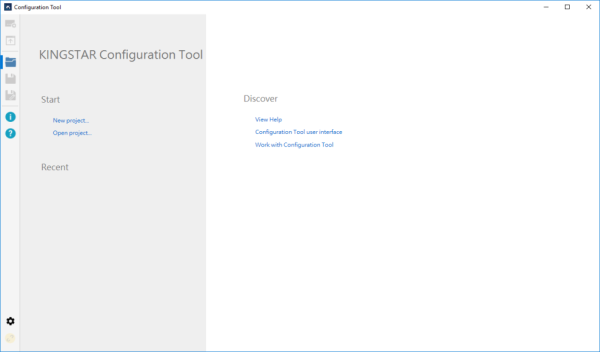
- On the Startup page click New Project.
- In Connection Settings, configure the settings for your servo drive.
You need to change these settings:
- Cycle time: The cycle time for the KINGSTAR EtherCAT network.

- Supported access mode: Sets a data transfer mode for EtherCAT drives. If you want to use the torque mode, you must select a torque-enabled mode.

- Click Connect to connect your computer to hardware.
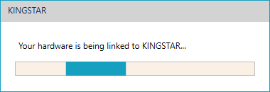
- Read the information displayed in the RTX64 Server console window to ensure the connection is successful. If it's not, click Disconnect, check your cables and then restart the link again.
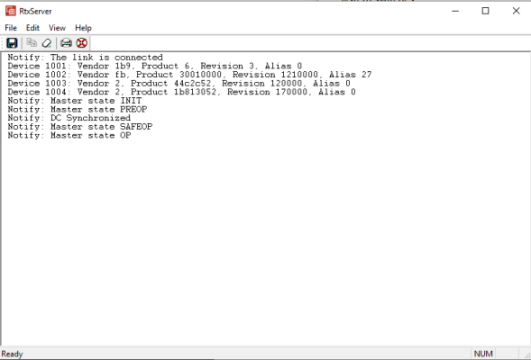
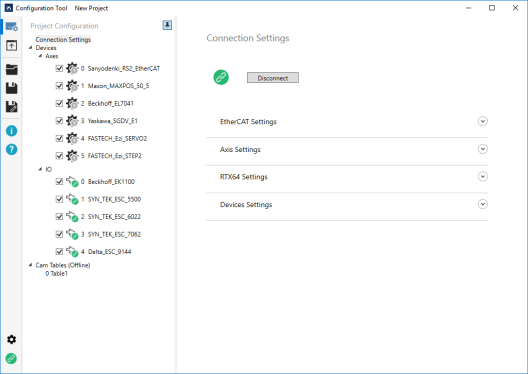
NOTE: You must connect first, and then you can switch to the Axis Configuration page.
NOTE: If you don't have real axes or I/O modules, enter values in the Required axes and Required IOs boxes to use simulated axes and I/O modules.
- Select an axis and click Enable.
- Click the Configure tab. In Feedback, click Start.
- Verify that your axis or IOs are working.