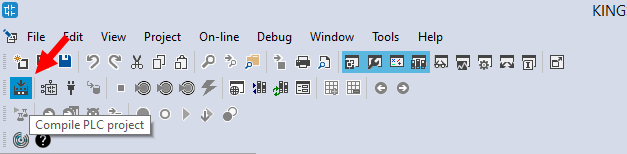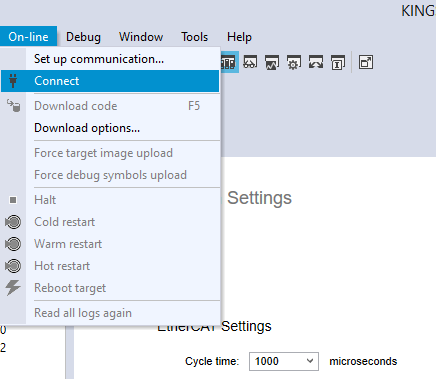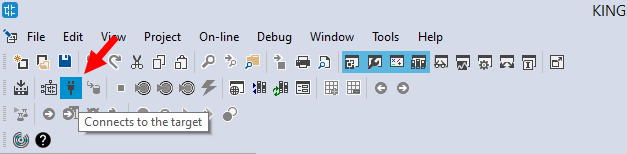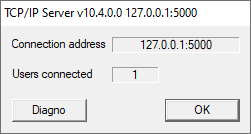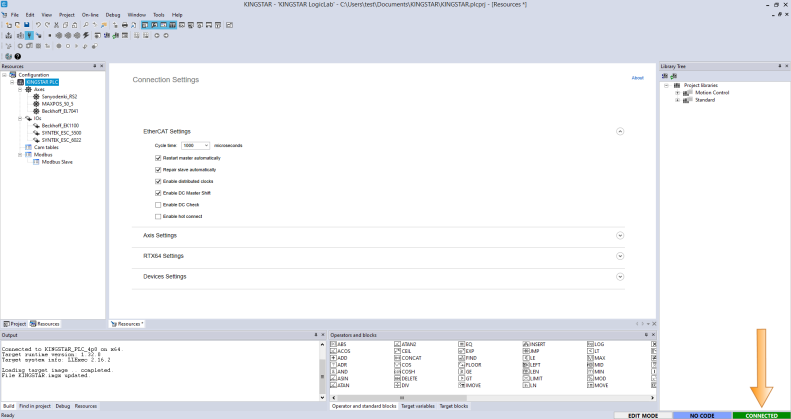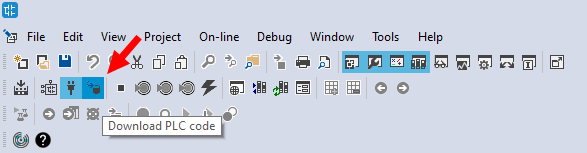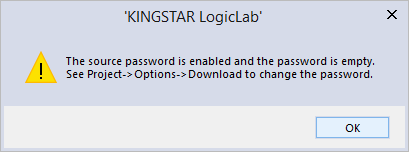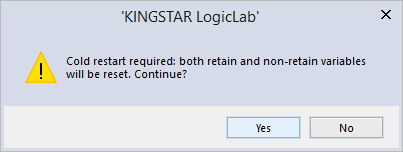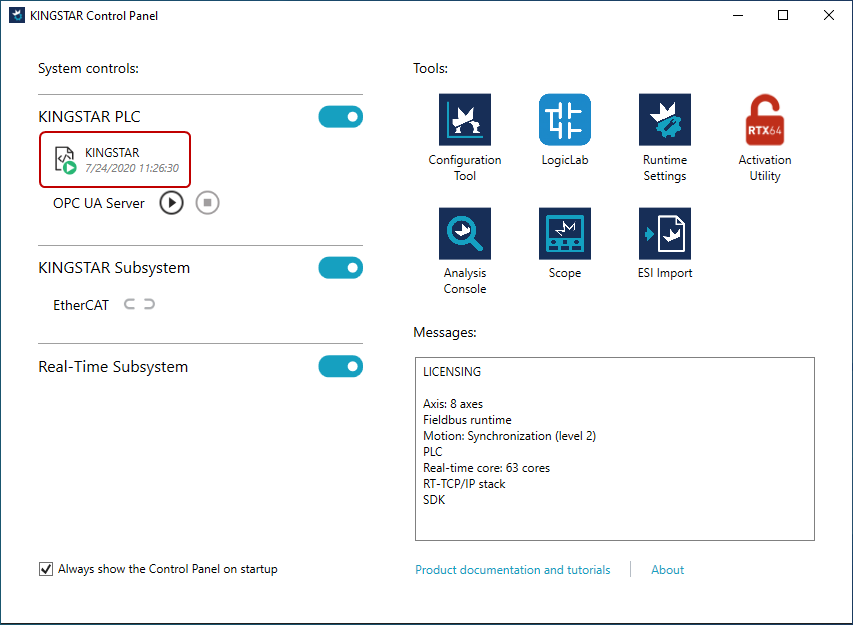Compile and run your PLC program
Before you run your PLC program, make sure you start the KINGSTAR PLC Runtime. For more information about how to start it, see Start KINGSTAR PLC Runtime.
- On the Project menu, click Compile to compile your PLC program. You can also click Compile in the toolbar.
- On the On-line menu, click Connect; or in the toolbar, click Connects to the target. Remember to turn on KINGSTAR PLC in KINGSTAR Control Panel first, or you can't connect.
- If the connection is successful, you'll see CONNECTED displayed in the bottom-right corner.
- In the toolbar, click Download PLC code to download your PLC program to the PLC Runtime. Before downloading the program, LogicLab will remind you to set a password for the program if you didn't set it, and ask if you want to cold restart. Click Yes.
- After you download the PLC program, it runs automatically. You can see its running state and the project's name in KINGSTAR Control Panel.
Menu:
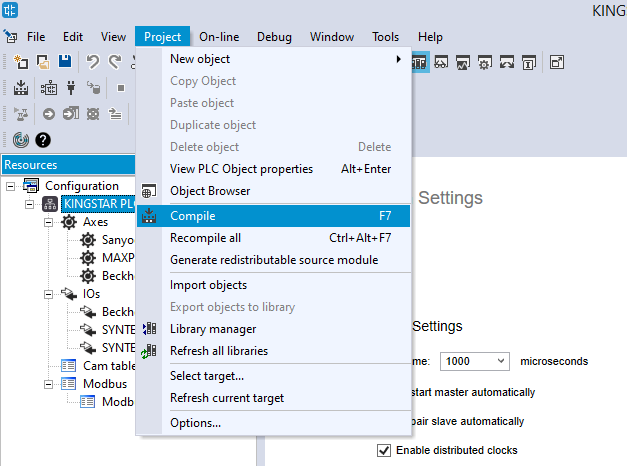
Toolbar: