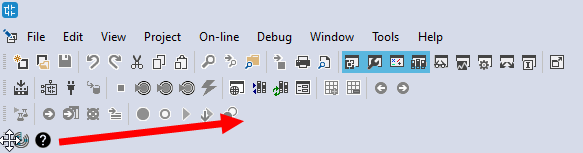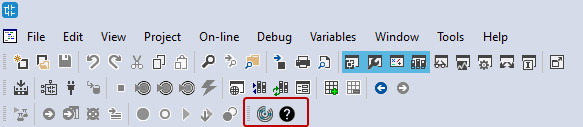KINGSTAR toolbar
KINGSTAR toolbar contains commands that is specific to KINGSTAR. By default, this toolbar displays when you create or open a project. To display or hide the toolbar, on the View menu, click Toolbars > KINGSTAR.
KINGSTAR toolbar includes the following commands (from left to right):
- Scanbus: scans the hardware on the KINGSTAR Fieldbus network automatically. For more information about how to use it, see Automatically add devices.
- KINGSTAR help: displays the KINGSTAR LogicLab offline help.
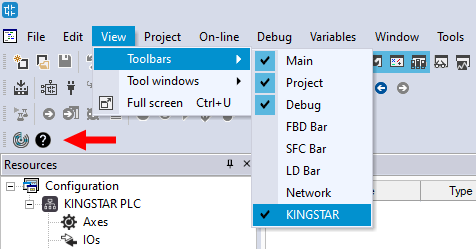
You can move the KINGSTAR toolbar up to reduce the screen space the toolbar occupied.