Multiple axis states: group
The figure below shows the state of a group of axes.
GroupDisabled: the initial state at the power up. Send EnableGroup to leave this state.
GroupStandstill: the group is enabled and no function controls any axis in the group. The group can be altered and homed if needed.
GroupHoming: a homing sequence can be defined for an axis group. If a function has control on any axis in the group or the whole group, the state changes to GroupMoving.
GroupMoving: the group is moving.
GroupStopping: it's a special state that deals with the StopGroup command, which automatically transitions to the state GroupStandstill when ReleaseGroup is used.
GroupErrorStop: an error occurred on any axis in the group, the state changes to GroupErrorStop, which can only be resolved by sending ResetGroup.
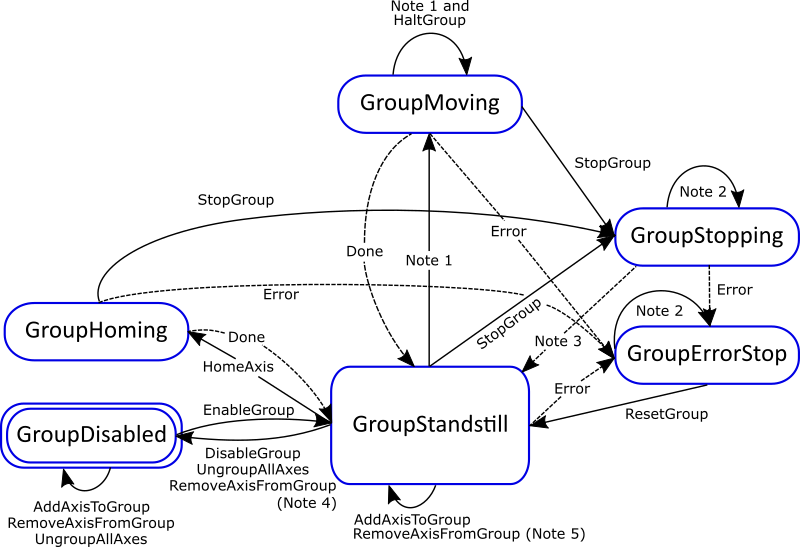
Note to transitions: continuous lines are commanded transitions; dotted lines are automatic transitions.
Note 1: applicable for all non-administrative (moving) functions.
Note 2: running any command in the GroupStopping state will cause errors. In the GroupStopping state, if an error occured, the state will change to GroupErrorStop, in which ResetGroup is the only command that can be executed. After running ResetGroup, the state will change to GroupStandstill.
Note 3: ResetGroup.Done and NOT ResetGroup.Execute.
Note 4: if the last axis is removed from the group, the state will change to GroupDisabled.
Note 5: if the group is not empty after removing an axis, it will stay at the GroupStandstill state.