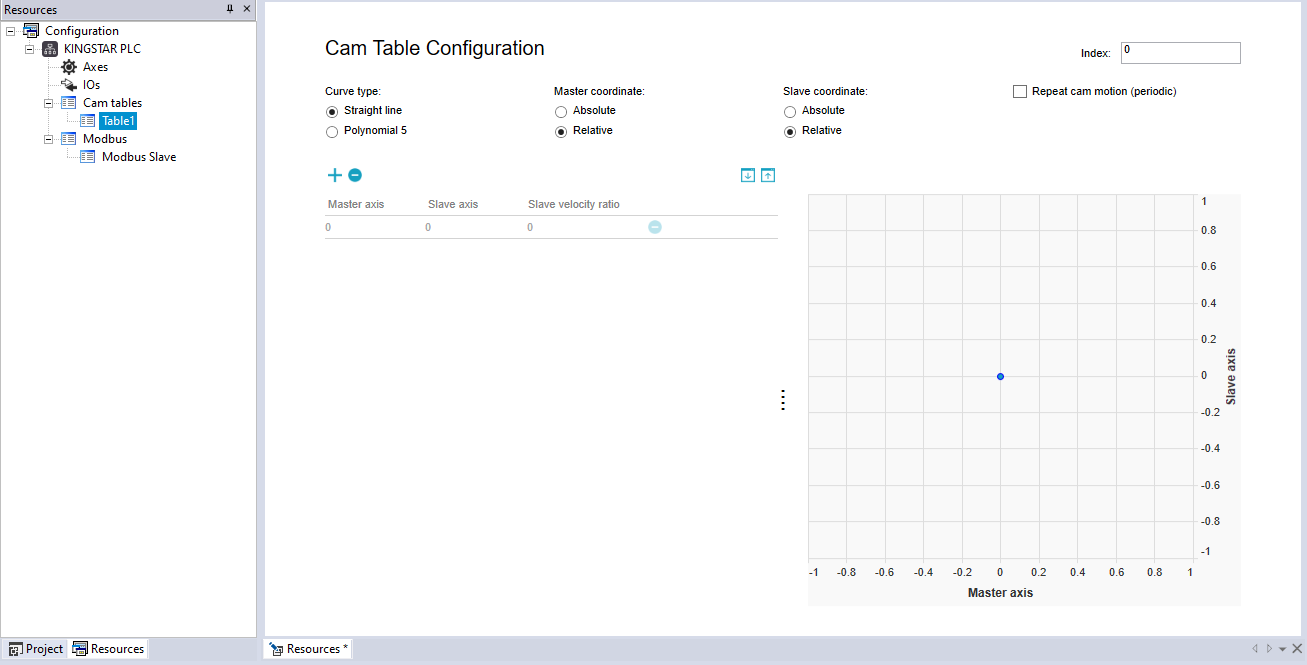Cam tables
You can create, edit, import, and export cam tables in KINGSTAR LogicLab. On the Resources panel, right-click Cam tables and click Add CamTable to create a cam table. Next, click Table1, and then edit the table in the Resources panel in the middle. For more information about how to edit it, see KINGSTAR Configuration Tool > Work with Configuration Tool > Cam Tables.