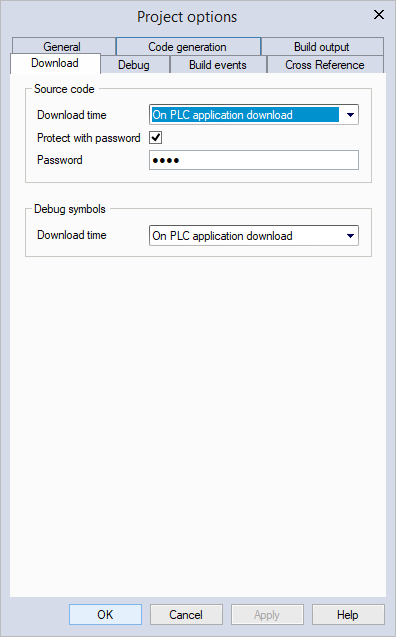Download options for your PLC source code
The PLC program downloaded to KINGSTAR PLC Runtime contains three parts: the compiled file, source code, and debug symbol. Before you download your PLC program, you can decide when or whether the PLC source code will be downloaded and whether to use a password to protect the source code.
To change the download options:
- On the Project menu, click Options.
- Click the Download tab.
- On the Download tab, under Source code, you can see the following options:
- On PLC application download: the source code and compiled file are downloaded to the target when you click Download PLC code.
- Before disconnection: the source code is downloaded before the target is disconnected. After you update the source code and click Download PLC code, only the compiled file will be downloaded to the target. When you disconnect from the target, LogicLab will ask whether you want to download the updated source code to the target.
- Never: the source code will never be downloaded to the target.
NOTE: You need connect to KINGSTAR PLC Runtime first, and then you can use the download options. For more information about the connection to KINGSTAR PLC Runtime, see the steps 2-3 in Compile and run your PLC program.

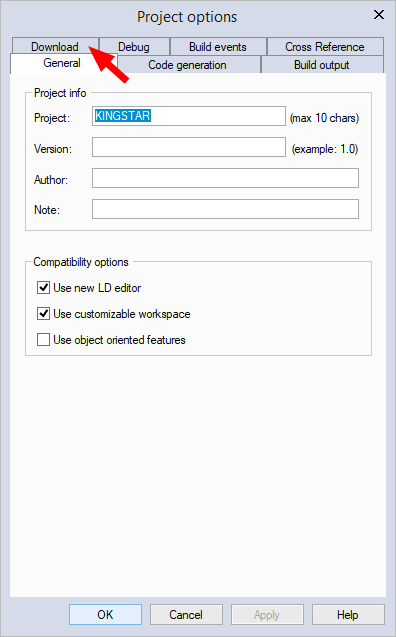
Download time: the time the source code of the PLC program is downloaded to the target (KINGSTAR PLC Runtime).
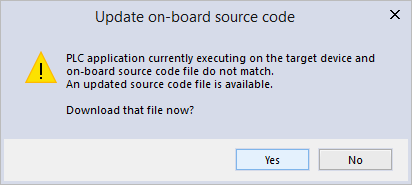
Protect with password: protects the source code with a password, which prevents the code from being uploaded and edited. If the code is protected, LogicLab will ask you to enter the password when you Upload the PLC source code from the target.
Password: the password used to protect the source code.
After you change the settings, click Apply, and then click OK.