On this page, you can configure virtual network for KINGSTAR PLC.
The virtual network interface cards (Virtual NIC) for both RTX64 and Windows are automatically configured when you install KINGSTAR. You don't need to configure them, but if you want to change their IP addresses, or you need to manually configure Virtual NIC, you can configure them here.
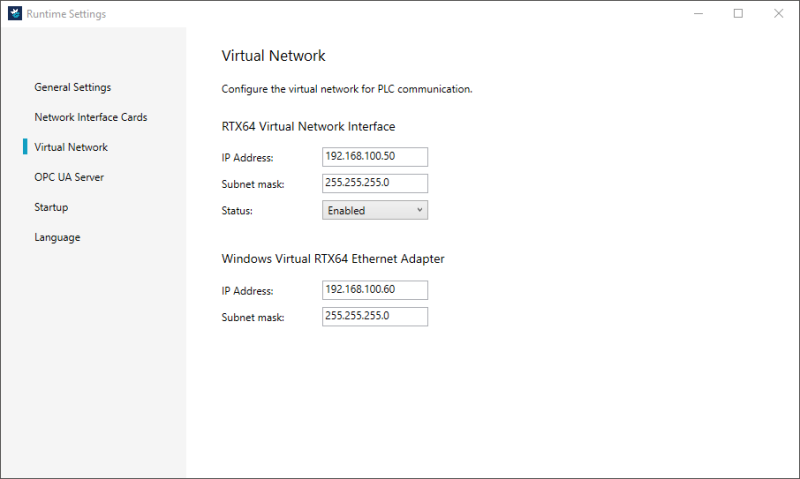
Notice the following when you configure virtual network:
RTX64 Virtual Network Interface:
- By default, the IPv4 address is 192.168.100.50. The IP address of RTX64 Virtual NIC, EtherCAT, and the internet must be in three different networks, or they conflict.
- If you want to use EoE, you may want to set the IP address to 192.168.100.253. For more information, see Concepts > Ethernet over EtherCAT.
- Status: RTX64 virtual network is enabled or disabled.
Windows Virtual RTX64 Ethernet Adapter:
- The last octet of the IP address of Windows and RTX64 must be different, or the IP address conflict occurs. This IP address is the same as the one in Widows Virtual RTX64 Ethernet Adapter Properties > Internet Protocol Version 4 > Properties > General. If you didn't assign any IP address in Internet Protocol Version 4, the IP address will be generated automatically.
- The Subnet mask you specify in Windows must match the Subnet mask specified in the RTX64 Virtual Network Interface. This subnet mask is the same as the one in Widows Virtual RTX64 Ethernet Adapter Properties > Internet Protocol Version 4 > Properties > General. If you didn't assign any subnet mask in Internet Protocol Version 4, the subnet mask will be generated automatically.
See also