The Settings page provides options that determines how the log is presented in Analysis Console. When you change one of these settings, optionally click Apply and then click OK. All changes are preserved after you exit Analysis Console.
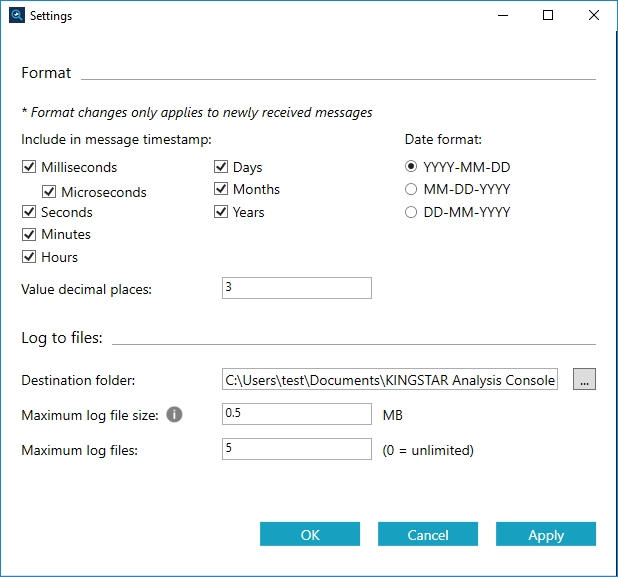
Format
The format of log entries. The new format will be applied to the messages received after you click OK or Apply.
Time stamp
From milliseconds to years, you can select units of time to time stamp your log. Notice that Microseconds requires you to select Milliseconds, because Microseconds is a smaller unit of time.
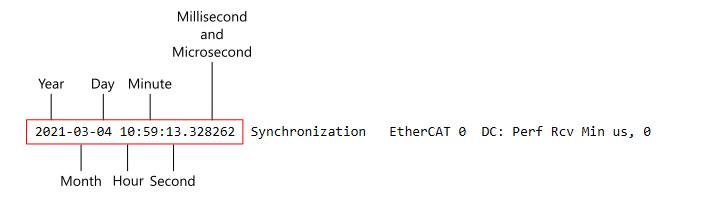
Date format
The date format to be displayed in your log, where Y: Year, M: Month, D: Day.
Possible formats:
YYYY-MM-DD: example: 2021-03-04
MM-DD-YYYY: example: 03-04-2021
DD-MM-YYYY: example: 04-03-2021
Decimal places
Value decimal places: the number of decimal places to which the numbers in the log are accurate. This setting is applied to all the data in the log, such as actual position and actual velocity. If the decimal places of your data is hardcoded in your application, your data won't be affected by this option.
Log to files
Destination folder: the folder that saves the log files. If you want to change the folder, you must change it when you stop logging.
Maximum log file size: the size of a single log file.
Maximum log files: the number of log files that will be created. A new file is created when the file size reaches the maximum size of a log file. Unlimited log files will be created if you set it to zero, which may use up a large amount of your hard drive capacity.
Example:
Standard messages
Maximum log file size: 0.5 MB
Maximum log files: 5
In Destination Folder, you'll find five log files at most. Each log file is around 500 KB. A new file is created when the file size reaches 500 KB, until the total number of files reaches to five. The latest data is always saved in Standard.txt. The names of the old files contain date and time, such as Standard-2021-03-04-1513.txt, so you can tell which one is older or newer.
See also
Instance and message configurations